- Messages
- 1,802
There is an enormous amount to get done and a "guide" of sorts will be written soon but one key thing to look at is your account preferences. Specifically how you are notified about things. If you click your username/avatar in the top right you will see a popup that looks like this:
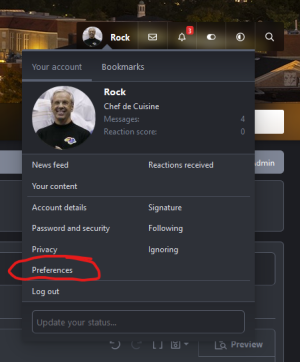
It will look different on mobile but you should be able to figure it out. Under preferences there are a ton of options for receiving notifications. Please look them through to ensure you don't get emails when you don't want them, that you only receive notifications when you want them, etc. I have set it to default that you don't get emails but 4 of you signed up before I could change the option. Also, when you "watch" a thread, it will think you want to be notified about every little thing. You can change how you get notified and still watch stuff however. Just look through that and decide what you like. Disregard the media/resources notifications (that have to do with picture albums and such) as I will be removing that stuff soon.
Feel free to peruse through this area as you can create a custom title for yourself, upload an avatar, and many other choices. You can turn on the light/dark theme up there, search for stuff (nothing yet of course), DM posters, etc.
Thanks for helping get our community going and we'll talk much more soon.
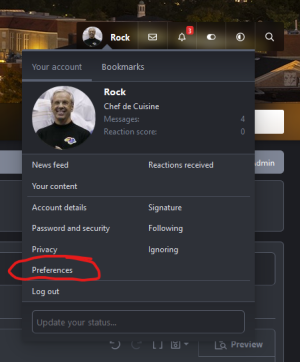
It will look different on mobile but you should be able to figure it out. Under preferences there are a ton of options for receiving notifications. Please look them through to ensure you don't get emails when you don't want them, that you only receive notifications when you want them, etc. I have set it to default that you don't get emails but 4 of you signed up before I could change the option. Also, when you "watch" a thread, it will think you want to be notified about every little thing. You can change how you get notified and still watch stuff however. Just look through that and decide what you like. Disregard the media/resources notifications (that have to do with picture albums and such) as I will be removing that stuff soon.
Feel free to peruse through this area as you can create a custom title for yourself, upload an avatar, and many other choices. You can turn on the light/dark theme up there, search for stuff (nothing yet of course), DM posters, etc.
Thanks for helping get our community going and we'll talk much more soon.
