Navigation
Install the app
How to install the app on iOS
Follow along with the video below to see how to install our site as a web app on your home screen.
Note: This feature may not be available in some browsers.
More options
You are using an out of date browser. It may not display this or other websites correctly.
You should upgrade or use an alternative browser.
You should upgrade or use an alternative browser.
Board suggestion for Rock
- Thread starter uncgriff
- Start date
- Replies: 19
- Views: 391
Same I've noticed as wellNot on phone, at least android running chrome
- Messages
- 1,436
Thanks for the suggestion. Unfortunately, with rolling out the board so quick, the fine tuning has to happen in front of your eyes. I will clean up/make work what you're asking about today as someone had requested it yesterday in the welcome thread so I was already thinking about it.
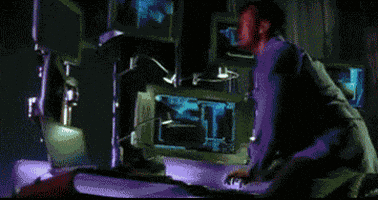
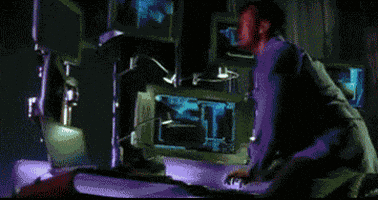
- Messages
- 1,436
Looks like I got it working. May remove it from the topics list on the top though because it's taking up some prime real estate and I don't think that many people are looking to go back pages on the topics list every time they're looking at the forum. And they could do that at the bottom of the list.
Anyway, I'm just talking to myself.
Anyway, I'm just talking to myself.
heelinhell
Iconic Member
- Messages
- 1,919
I just want to say how much I appreciate you putting this site together and now making it more user friendly each and every dayLooks like I got it working. May remove it from the topics list on the top though because it's taking up some prime real estate and I don't think that many people are looking to go back pages on the topics list every time they're looking at the forum. And they could do that at the bottom of the list.
Anyway, I'm just talking to myself.
- Messages
- 1,436
Thank you for being a part of our community and helping get this place in tip top shape!I just want to say how much I appreciate you putting this site together and now making it more user friendly each and every day
- Messages
- 1,436
Sorry, am I misunderstanding or is this a joke?I would love to ignore someone and I dont see their name or a hyperlink to show their ignored posts. But that may be too complex for software to do
Ignore works well!
- Messages
- 5,710
I logged in on the phone today and it was a little clunky, but so is the IC boards, in my opinion. That is why I prefer to post from a computer or tablet.Not on phone, at least android running chrome
But I understand your point.
- Messages
- 5,710
I have not ignored anyone here yet.Sorry, am I misunderstanding or is this a joke?
Ignore works well!
On the IC boards I didn't like the ignore feature as you still that there is a post by an ignored user. I'd prefer to ignore them and not know if they exist.
I guess I'll have to ignore someone to see how it works here.
- Messages
- 1,436
Boy, you are in for a treat.I have not ignored anyone here yet.
On the IC boards I didn't like the ignore feature as you still that there is a post by an ignored user. I'd prefer to ignore them and not know if they exist.
I guess I'll have to ignore someone to see how it works here.
HeWhoWearsCarolinaBlue
Well-Known Member
- Messages
- 69
Can we get the “Back to Topics” button at the top as well for iPhone?
- Messages
- 1,436
The Back to Topics button at the top is the ZZL logo. My concern with adding the BTT button at the top is just how much stuff is up there. That said, it would not be apparent to a new person that the ZZL logo takes you back to the forum.Can we get the “Back to Topics” button at the top as well for iPhone?
Lemme ponder this...
HeWhoWearsCarolinaBlue
Well-Known Member
- Messages
- 69
Didn’t realize that. Thanks!
milom98
Distinguished Member
- Messages
- 319
Any reason that watching clips in post from X/twitter will sometimes open the entire X post in a new tab and some play fine in the post? I've noticed that post from nycfan play the clips without a new tab opening and most if not all post from CFordUNC open in a new tab. And it happens on both PC and mobile (Android).
Perhaps something as simple as the way the X post are linked?
@Rock Didn't want to clog up the other thread with this kind of stuff and this one seemed like a place it wouldn't do that.Thanks for bringing it to my attention, seems like as you suggest. I will dive into how they're linking it and see if I can't get er fixed. On mobile at the moment but will update you soon.
Thx again!
Anyway, I'm still having the issue of some linked X post with video clips opening up in a new tab.
And not to be a pest, because I know you're still working on things but I might have found a small hiccup with the quoting feature when in involves a stand alone image. Apparently the image doesn't show up in the quote.
Here's an example: 2024 Presidential Election | 93 Days to Election Day
Note the "Vuew attachment 368" where the image is supposed to be. And clicking on that has no effect.
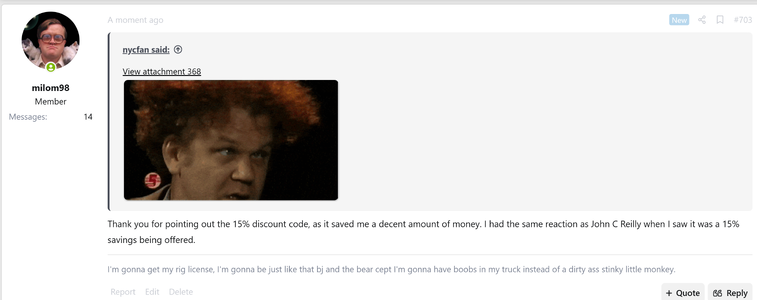
Share:
