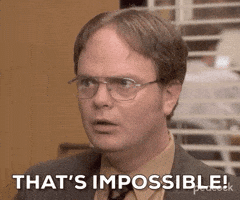Navigation
Install the app
How to install the app on iOS
Follow along with the video below to see how to install our site as a web app on your home screen.
Note: This feature may not be available in some browsers.
More options
You are using an out of date browser. It may not display this or other websites correctly.
You should upgrade or use an alternative browser.
You should upgrade or use an alternative browser.
IC going to On3
- Thread starter NYCBlueBlood
- Start date
- Replies: 816
- Views: 21K
- Off-Topic
sringwal
Iconic Member
- Messages
- 2,236
This is an AI answer, but it may give you some ideas:wish there was a way to automate it. Right now I can put page=2, then go back and change it to 3 and so on but it takes a while...
- Saving Outlinks: When using the "Save Page Now" feature, you can also select the "save outlinks" checkbox. This will save not only the page you entered, but also the pages linked from it. This can be helpful for capturing an entire discussion thread if the pages are linked together in a chronological order or similar.
- Browser Extensions: Installing the Wayback Machine browser extension (available for Chrome, Firefox, and Safari) allows you to save a page with a single click while browsing. When you click the extension icon and select "Save Page Now", it will automatically create an archive copy and grab all the outlinks simultaneously.
- Bulk Archiving via Google Sheets: For larger-scale archiving, the Wayback Machine supports bulk uploads of URLs through Google Sheets. This requires:
- Creating a Google Sheet with a list of the URLs you want to archive in a single column.
- Connecting your Google account to your archive.org account.
- Clicking on "Archive URLs" within your archive.org account.
- Inserting the link to your Google Sheet containing the URLs.
Heck, on my browser, it shows to be 1713 pages.There are 1100+ pages to that thread and doesn't always load properly. I will give it a try though
- Messages
- 5,172
yeah, 1713 when i logged out, which is what i need to do for this. I have my own settings set to view more threads per page, so was only showing 1100Heck, on my browser, it shows to be 1713 pages.
- Messages
- 5,861
How long did it take support to change your username? I'm impatient.I contacted On3 support and they changed my username to Jetson! Thanks altmin!
- Messages
- 5,172
Ok, they are showing up on the internet archive, even the ones I do with the extension, just not automatically getting the rest of the thread, so I have to do it on every page. Anyway this is easier then my opening 50 tabs and saving them as PDFs
- Messages
- 5,172
going to try the google sheets methodThis is an AI answer, but it may give you some ideas:
- Saving Outlinks: When using the "Save Page Now" feature, you can also select the "save outlinks" checkbox. This will save not only the page you entered, but also the pages linked from it. This can be helpful for capturing an entire discussion thread if the pages are linked together in a chronological order or similar.
- Browser Extensions: Installing the Wayback Machine browser extension (available for Chrome, Firefox, and Safari) allows you to save a page with a single click while browsing. When you click the extension icon and select "Save Page Now", it will automatically create an archive copy and grab all the outlinks simultaneously.
- Bulk Archiving via Google Sheets:For larger-scale archiving, the Wayback Machine supports bulk uploads of URLs through Google Sheets. This requires:
- Creating a Google Sheet with a list of the URLs you want to archive in a single column.
- Connecting your Google account to your archive.org account.
- Clicking on "Archive URLs" within your archive.org account.
- Inserting the link to your Google Sheet containing the URLs.
sringwal
Iconic Member
- Messages
- 2,236
I would, but, I shit you not, my computer is currently downloading all of the images that google backed up off of my phone since 2019 because my personal Gmail account is out of memory and I need to clear storage or pay for an upgrade. Your timing could not be worse.If anyone else wants to join in. we can divy the thread up, as well as start getting other threads. very easy to dowith the add on.
sringwal
Iconic Member
- Messages
- 2,236
I think that is your best bet.going to try the google sheets method
Less than 24 hours.How long did it take support to change your username? I'm impatient.
- Messages
- 5,861
That stinks.
I haven't been over there in a long, long time. Maybe I should check in there someday.
- Messages
- 5,861
sringwal
Iconic Member
- Messages
- 2,236
Happy to help, even though what I actually did was minimal. I really hope it works.If this works, you have made my Thursday a lot better, so THANK YOU!
Mulberry Heel
Inconceivable Member
- Messages
- 3,909
Somebody may have already discussed or explained this, but I noticed that they only have two forums currently up on the new IC (TTP & UNC BB) and to read posts it says you need a subscription. I had read that there was still going to be a free sports board, so do I still need to subscribe? Does anyone know?
Share: