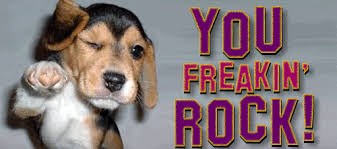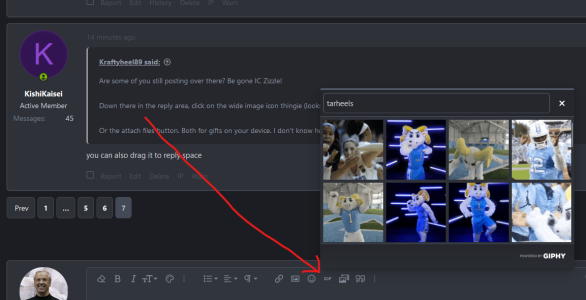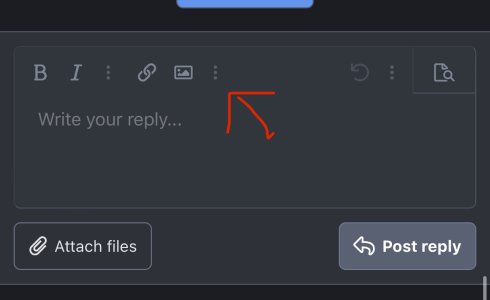Navigation
Install the app
How to install the app on iOS
Follow along with the video below to see how to install our site as a web app on your home screen.
Note: This feature may not be available in some browsers.
More options
You are using an out of date browser. It may not display this or other websites correctly.
You should upgrade or use an alternative browser.
You should upgrade or use an alternative browser.
Welcome! (Small Update Mon. 7/29)
- Thread starter Rock
- Start date
- Replies: 232
- Views: 7K
- Messages
- 3,836
But I think Rock said you can only edit for 5 minutes without it showing up as edited. It’s a short grace period to correct spelling errors, etc. After 5 minutes it shows as “edited”Only issue with that occurs if you have dishonest moderators. Some version of the old software at IC didn't show edits and it wasn't a problem for us, but I think there were issues on PackPride or something where moderators would edit a person's post to make it look like they were saying something else.
- Messages
- 55
I think it just marks bolded threads or entire forums and their content in a manner to indicate that you've read them, so they show up in normal font instead. Someone pls correct me if I'm mistaken.What exactly does the "Mark Read" button on the main forum page do?
- Messages
- 7,667
LFG!! I was hoping to see you over here!Thanks for setting this up Rock.
- Messages
- 4,925
Ah, i didn't catch that. thanks.But I think Rock said you can only edit for 5 minutes without it showing up as edited. It’s a short grace period to correct spelling errors, etc. After 5 minutes it shows as “edited”
- Messages
- 1,911
There are a ton of things on this forum that we will eventually remove or change around as this forum comes out of the box like the cockpit of a jumbo jet. Just a million knobs and buttons that may be useful to some forum out there but not ours.What exactly does the "Mark Read" button on the main forum page do?
We decided launching quicker was better than tweaking it for two weeks and then releasing it to ensure the chance of actually growing an audience. We've blown past expectations on that front.
And yes, like marking all emails read, you could make all the threads read so only topics that had new posts upon your return would show up as bolded with newer activity.
Centerpiece
Inconceivable Member
- Messages
- 3,173
100% agree. Functionality is light years better. The Rock rocks and I don’t mean Dwayne
- Messages
- 1,911
I actually disabled it because it was taking up a lot of prime real estate and I didn't think anyone was going to actually use it. Serves me!On the mobile version, I don't see the "Mark Forums Read" option. Am I missing it or is it available to add?
Thanks.
Let me see if I can place it elsewhere or something and get back to you. Thx!
quakerdevil
Distinguished Member
- Messages
- 346
Could the pages option be added to the top of the thread as well as the bottom? Helpful if you want to quickly skip to the last few pages without having to scroll to the bottom of page 1
- Messages
- 1,911
Seems sensible. Will figure it out, thanks!Could the pages option be added to the top of the thread as well as the bottom? Helpful if you want to quickly skip to the last few pages without having to scroll to the bottom of page 1
KishiKaisei
Distinguished Member
- Messages
- 349
Hey guys, why don't we just stop posting on IC zzlp-MAGA, then slam the door and turn off the light?
- Messages
- 758
Are some of you still posting over there? Be gone IC Zizzle!
HeWhoWearsCarolinaBlue
Well-Known Member
- Messages
- 79
I feel old, but I’m too used to the gif option on IC. How do I post a GIF here?
- Messages
- 758
Are some of you still posting over there? Be gone IC Zizzle!
Or the attach files button. Both for gifts on your device. I don't know how to link.
Down there in the reply area, click on the wide image icon thingie (looks like pointy mtns with a moon in top left corner).I feel old, but I’m too used to the gif option on IC. How do I post a GIF here?
Or the attach files button. Both for gifts on your device. I don't know how to link.
KishiKaisei
Distinguished Member
- Messages
- 349
you can also drag it to reply spaceAre some of you still posting over there? Be gone IC Zizzle!
Down there in the reply area, click on the wide image icon thingie (looks like pointy mtns with a moon in top left corner).
Or the attach files button. Both for gifts on your device. I don't know how to link.
Share: